When we are typing in a Laptop, most of the time fingers may touch the touch pad. Therefore, the cursor position is moved to another location. Again, we have to move the cursor back to the correct position for typing. So, this is annoying thing and it also affects to the typing speed. Nevertheless, you can disable the touch pad by pressing Fn-key with another key (that vary with the brand of Laptop). On the other hand, disabling the touch pad and again enabling it is somewhat annoying. Hence, I have found smart free utility called TouchFreeze that is working with Windows NT/2000/XP/Vista and 7. If you install this software on your Laptop, it automatically disables the touch pad while typing text. Here, you need to do is only install the application that will display on the Taskbar.
Saturday, July 30, 2011
Disable Touchpad automatically while typing text
Friday, July 29, 2011
Record your desktop and audio activity to a AVI video or SWF
Best way to take Screen shots using FastStone Capture
Sometimes, you might need to get screen shots from your computer. So, in windows you can press PrintSreen Button to get a full screen image of the computer. Nevertheless, using this option we have to face many problems for example while taking screen shots of a scrolling window, you can only get the image of current screen of the computer. Although, when you want get image of only a active window, we can not use this PrintScreen feature. As alternative for this print screen feature recently i have found an application called FastStone Capture. It is a free software for non-commercial use. After getting screen shot, it can be edited using FastStone Editor which will automatically open when taking a screen shot. Get the FastStone Capture from below links.
Thursday, July 28, 2011
How to get your old Facebook chat
Facebook introduce new features rapidly. However, facebook introduce new chat box recently. Unfortunately, most users don't like this new chat box since it gets all the space in right side of the screen and show all the friends. I think you really need to get rid of new chat box to old one. So, let us see how to get the old chat box.
At the beginning, you need to install Greasemonkey Add-on to the Firefox browser. You can download this add-on from this link. Install the Add-on and then restart Firefox to apply new changes.
At the beginning, you need to install Greasemonkey Add-on to the Firefox browser. You can download this add-on from this link. Install the Add-on and then restart Firefox to apply new changes.
How to convert any Image To Notepad Text using Image2Text
Recently, i found small application called Image2Txt that can convert images into text format using PHP code. Also, it is very easy to use even for a person who do not have good knowledge about computers. Resolution and character number settings determine the length of the characters in rows and columns. in resolution, the lowest value 2 provides the maximum possible resolution for the selected image. When you increase the value which greater then 2, the character’s size and resolution may reduced. Hence, at the beginning you need to do is simply install the application and click on the open image to load the image. Select any image and Change the Resolution value. After selecting a image it will display in the application. Then, click on the Convert button. When you click on the Convert button, it will convert the image into text so you can copy that the generated text into a text editor like Notepad.
Wednesday, July 27, 2011
Make your own WiFi Hotspot to Share Internet Connection in Windows7
Nowadays, many Laptops and Notebook Computers already comes with wireless connectivity(WiFi) so that you can easily connect with internet via Wireless Networks . As you already know, If you have a Wireless router in your home, you can make your own WiFi hospot for giving internet connectivity to all the Wireless devices such as Laptops, Palmtops and Mobile phones. But, have you ever thought that you can make Wireless Network without having Wireless Router? Therefore,today i will discuss how to make your own WiFi hotspot (Wireless Network) using a Laptop which having Wireless connectivity. Here, i am using a tiny application called Connectify. By using Connectify, you can turn the laptop into wireless access point even if you connect to the network with Local Area Connection (Wired connection). So, you can turn your wired internet connection to wireless. Get Connectify from below links.
How To Disable USB Ports To Prevent Malware Infection
Many people use USB flash drives for transfer files, they often plug their Flash drives for many computers. Therefore, most of the usb drives are contained malwares, viruses etc. On the other hand, these USB drives are the spreaders of that kind of malicious applications. If you can disable or lock USB port temporarily, they can not be able to plug their Flash drives to your Computer or Laptop. There are several ways for disabling USB ports such as using Regstry Editor, Disabling autorun and using software. Today i am going to discuss about how to disable and enable the USB ports. First, you need to go to Registry Editor (Start > Run > type " regedit " without having quotes).
Tuesday, July 26, 2011
Control, Monitor and limit your internet traffic with NetLimiter
Get NetLimiter from Download for 32bit Download for 64bit
Many Network monitoring applications are provided total network bandwidth to the user. But, if you use NetLimiter, it will give you the bandwidth usage of each application separately.For example, when you use Chrome browser and Firefox browser, you can find the how much bandwidth use by chrome and how much bandwidth use by Firefox. Therefore, user can realize how much bandwidth consume by specific application which run on the PC.
Many Network monitoring applications are provided total network bandwidth to the user. But, if you use NetLimiter, it will give you the bandwidth usage of each application separately.For example, when you use Chrome browser and Firefox browser, you can find the how much bandwidth use by chrome and how much bandwidth use by Firefox. Therefore, user can realize how much bandwidth consume by specific application which run on the PC.
Monday, July 25, 2011
Cutomize and Tweak your Windows with Winbubbles
Winbubble is a system tweaking application for Windows Vista and Windows 7. Also, winbubble is a free application and it can be used for many customizations in Windows. Run the Winbubble, then you will see 10 tabs, they are Genaral, Specific, Icons, Windows7, Security, Optimize, Tools, More policies, IE and Tip and Tricks.In the Genaral tab, you can change OEM setting and owner information. Althogh, you can add more options to explorer's context menu (Right-Click Menu), below that, 10 Desktop customizations are existed. Get winbubble from below links.
Sunday, July 24, 2011
Measure the battery life of your Notebook Computer with Battery Eater Pro
Battery life is very important parameter when considering Notebook Computers. So, if can measure battery life of your Laptop, you can manage your work using Laptop when the power is not available. Battery Eater is a smart utility which can measures battery life of your Laptop. While testing, it heavily loads CPU,HDD , Video Card and RAM Also, Battery Eater is a free software. This application also shows AC status, battery name,type and manufacture.
Saturday, July 23, 2011
Check your Computer's hardware informations with HWiNFO
Get HWiNFO from Download
We need to check our Computer Hardware information's for varies reasons such as finding drivers, replacing hardware etc. There are many tools available for doing this purpose, HWiNFO is a nice application for getting hardware information from your Computer. HWiNFO has 32bit distribution as well as 64 bit distribution, also HWiNFO is a FREEWARE so you can use and distribute it for FREE.
We need to check our Computer Hardware information's for varies reasons such as finding drivers, replacing hardware etc. There are many tools available for doing this purpose, HWiNFO is a nice application for getting hardware information from your Computer. HWiNFO has 32bit distribution as well as 64 bit distribution, also HWiNFO is a FREEWARE so you can use and distribute it for FREE.
Friday, July 22, 2011
How to install Windows 7 completely within 18 MINUTES
Many people have encountered the problem of time wasting while installing Windows 7. Becourse, sometimes it takes more than 50 minutes to complete the Windows installation process. I supposed that you also face to this problem during Windows installation. Recently, I installed Windows 7 for my laptop within 18 minutes by using simple trick. So, today i will explain this step by step procedure. Here, i used USB drive for Booting, my previous post was explained How to install Windows 7 using USB Drive . You have to open the Task Manager while installing Windows and need to give a high priority to the setup. Let us see how to do it, follow the instructions below.
How to install Windows 7 using a USB drive
Recently I needed to re-install Windows 7 for my laptop. So, as usually, I got my Windows 7 DVD and tried to boot the laptop from DVD. Unfortunately, My DVD drive does not detect any CD or DVD since the DVD drive is not working properly. I tried to do it many times, even check my boot drive priority. But the DVD drive does not detect the Windows 7 DVD. Therefore, I decided to install Windows 7 using my USB drive. Now I am going to explain step by step guidelines with screenshots that I taken. To install Windows 7, you need to have at least 4GB pen drive and Windows 7 installation DVD. In here, you need to perform some commands using Command Prompt.
Friday, July 8, 2011
Google chrome OS Beta available for download
Google Chrome OS is expected to be available for users in the second half of 2010.If it is too irrestible for you to wait for Google Chrome OS, check out the beta version of the OS.Seems as if as always Google is bang on the target.This version is based on Open SUSE.You can download the ISO image to install it on your hard disk or use virtualisation software like VMware or VirtiualBox.
How to build your own website FREE with byethost.com
We can make a website for FREE with www.byehost.com If you have a website, then you can write many thing as you want to publish to the world. Therefore, today i am going to right this article for making a website for free. It make just 5 minutes to build the website. You can easily sign up with this website and confirm the activation by using the email which will send by byehost. You need to follow this step by step instruction for doing that.
Thursday, July 7, 2011
Update your Kaspersky PURE manually without having internet connection
Today, Most of the people have internet connections to achieve their daily online tasks such as checking EMails, downloading files, Surfing the internet, online shipping and Social Networking. However, some people have a computer but they do not have internet connections. When you are using Virus scanning application like Kaspersky PURE, you have to update their data base regularlly to get better protections your computer for avoiding virus attacks or Any other malware attacks. Therefore, today i am going to write this article to update Kaspersky PURE without having internet connection. Here you need to download update database files from Kaspersky website.
Wednesday, July 6, 2011
How to Change your network card’s MAC address in Windows using Etherchange
We use some security systems on our Home/ Private Networks. Increase the use of Wireless Networking within the community, there are some security measures are included in to the Wireless routers to block unauthorized access. Most popular method is the MAC filtering. MAC stands for Medium Access Control that an unique identifier given to most Network Cards without considering whether it is Wireless or Wired.
How to remove the unwanted Network Adapters via Device Manager
There are many Network Interfaces exist in your computer other than Wireless Network Connection and Local Area Connection. This can be happened, when you select tunneling for internet browsing or adding Virtual WiFi Networks etc. However, when you go to the Network Sharing Center and Select unwanted Network Interfaces try to delete them . But, you will see it can not be deleted.
The extra network can appear like this:
Tunnel adapter Local Area Connection*6
Tunnel adapter Local Area Connection* 7
Tunnel adapter Local Area Connection* 8
VirtualBox Host-Only Network
Wireless Network Connection 3
Tuesday, July 5, 2011
How to Copy & Paste Text from CMD or Command Prompt Window
This is a simple trick but i can be useful sometimes when you dealing with command prompt. If you need to copy text from CMD then you can use this tip.
Monday, July 4, 2011
Build bootable Live USB drive for Ubuntu, Fedora and other Linux distributions using UNetbootin
UNetbootin helps you to make bootable Live USB drives for Linux based operating systems such as Ubuntu, Debian, Fedora, CentOS, FreeBSD etc. Unbootin is a free tool and it runs on Windows, Linux and Mac OS X. UNetbootin can make a bootable Live USB drive or it can make a "frugal install" on the hard drive. UNbootin uses ISO(CD image) files for making this bootable Live USB drives.
puTTY is client software for SSH,Telnet, raw TCP and rlogin
Putty is a terminal emulator application so that it can work as a client for Telnet, raw TCP, SSH and rlogin. This is free software, so you can use it for your any purpose. You can down load PuTTY from here Download .
Simply run the application and then enter the ip address and port, then select what computing Protocol type that you need when using puTTY as a client.
Click on Open button then it will open a black color window as shown in following figures.
Download Drivers from driverguide.com
In driverguide.com, there is over 1,600,000 driver software available for download, so if you want to download drivers for your hardware, keep in mind to search that in this website. There can have drivers for sound cards, vga cards, motherboards, audio devices, Bluetooth devices, webcams etc. If do not know about the hardware but still you can see its chip number that s on the chip, you can also use that for search drives.
Not only for new hardware drivers but also for old hardware drivers are available in this website. You can register this site for free http://www.driverguide.com

Join avi.001 files and Split files into parts with HJ-Split
Sometimes, you need to split files into parts and join parts to make original file. So, there is nice free software for doing this purpose called HJ-Split. Therefore, you can use this software for absolutely free. when to download films from internet, mostly using file sharing website, Original file is available in many parts with extension .001 (avi.001) , .002 and so on.
You can download Hj-Split from here for Windows version click Download
for Linux version click Download
for Linux version click Download

When you want to join small part together to build original file, you can run this Hj-Split and Click on Join button then it open a window so that you can give input file as the .001 part (Do not give the other parts like .002, .003 etc). Also you can select the location for the output file as you wish.
When you need to split your original file into parts, then click on the Split button and select the original file as an input file, also you can change the location of output files that will be saved. Also can check there are other two buttons are presented compare and checksum

Using compare button you can compare two files while checksum button can be used for get checksum value of a file.
Convert Your RAM Into Graphic Card
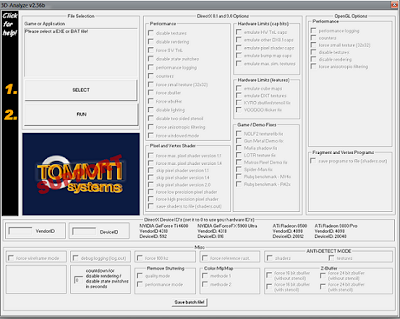
This tutorial should help you get started with using the basic features in 3D Analyze. Most games will use roughly the same settings in order for it to run, but some games will require specialized settings. This tutorial will not cover that, but if you come across a game such as this you can search the forums for help or experiment with settings yourself to try and get the game to run.
So, how to use 3D Analyze:
1. Download 3D Analyze 2.36, you can get it from the 'Downloads' page.
2. Extract 3D Analyze to a folder, and run 3D Analyze.exe.
3. Once it has opened click on 'SELECT', and browse for the .exe file for the game you want to run.
4. You will usually want to tick all of the options under 'Hardware Limits'. Some games only need 'emulate HW TnL caps', so
you might need to experiment around.
5. Try running the game by clicking on 'RUN'. If it doesn't work, then there are a million things to try. I'll only list a few.
6. Some games will also need you to check 'force SW TnL' under 'Performance'. Not all games need it though, since 'force SW
TnL' roughly equates to 'emulate HW TnL'.
7. Specific games have built-in solutions, so if you're playing one of the games listed under 'Game/Demo Fixes', check the game
you're playing.
8. Some games will only recognize certain 3D card brands and models. If so, enter the values of the given cards in the 'VendorID'
and 'DeviceID' section. Only 4 types/models can be emulated though, so experiment around with the 4 values given.
9. If it still doesn't work, then check and search the forums. Someone might have discovered the settings you need.
10. If, and only if there are no previously discovered settings, post a new message asking for help.
You can download 3DAnalyzer from here Download
you can Virtually emulate NVIDIA GeForce TI 4600,NVIDIA GeForce FX 4900 ULTRA,ATi Radeon 8500, ATi Radeon 9800 PRO
Quoted from google groups http://groups.google.com/group/intel9x-gaming/web/tutorial-how-to-use-3danalyze?pli=1
Mac OS Theme for windows 7
This theme is called Snow Leopard. You can turn your windows 7 PC into Mac PC. When you install this theme on your PC, you have to do some tricks.
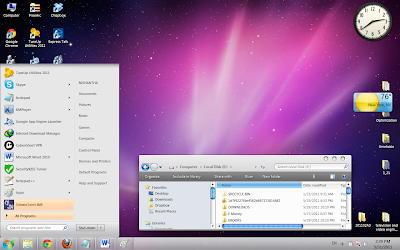
Followings are the step by step procedures for installing this theme.
1 .Download the theme using this link Download
2. After downloading, extract the content into a folder.
3. Inside above made folder, there is another folder called Extras, when go inside to that folder you can see another folder called Uxtheme Patch.
4. Enter into the folder and right click on "UniversalThemePatcher-x64" or "UniversalThemePatcher-x86" and select Run as Administrator (to run as Administrator).
Then it will open small window as shown in figure, click ok button then again it will popup the window like in the figure click yes to continue
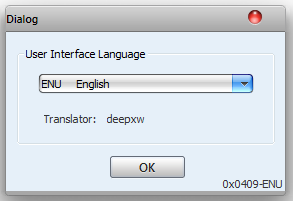
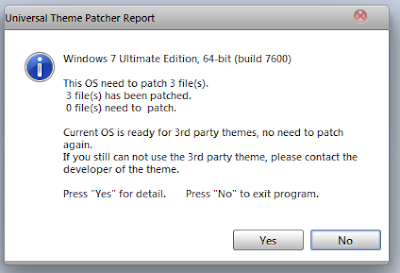
5. In next window, you need to apply three patches, So click on all patch buttons as shown in figure and restart your computer.
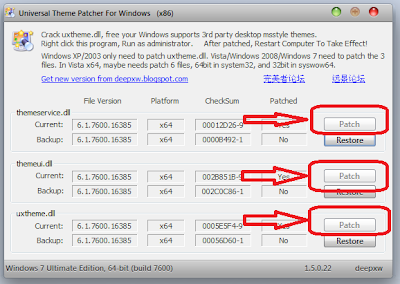
6. Now, you can go to the theme folder and copy the Snow leopard folder and Snow leopard.theme file and go to the C:/Windows/Resources/Themes and paste them.
7. Finally double click on Snow Leopard.theme file so that Snow Leopard theme will install onto your PC.
Broadcast your Presentation within every PCs in Network or through the internet
Get NetLimiter from Download for 32bit Download for 64bit
Many Network monitoring applications are provided total network bandwidth to the user. But, if you use NetLimiter, it will give you the bandwidth usage of each application separately.For example, when you use Chrome browser and Firefox browser, you can find the how much bandwidth use by chrome and how much bandwidth use by Firefox. Therefore, user can realize how much bandwidth consume by specific application which run on the PC.
Many Network monitoring applications are provided total network bandwidth to the user. But, if you use NetLimiter, it will give you the bandwidth usage of each application separately.For example, when you use Chrome browser and Firefox browser, you can find the how much bandwidth use by chrome and how much bandwidth use by Firefox. Therefore, user can realize how much bandwidth consume by specific application which run on the PC.
How to enable Task manager,Folder Options and Registry editor in windows
In Some computers, when the user clicks Alt+ctrl+del, it does not popup the task manager. It happens mostly after attacking a malware. Also when user access into the registry editor by typing start > run > then type "regedit" without having quotes, it says Regitry Editor has been Disable by Administrator. This is also due to a malware attack. Therefore, in such a situation you can use this tricks for solving them. Sometimes your computer may not display Hidden Files and Folders due to same problem.
In windows xp , open windows explorer by clicking on My Computer
select tools > Folder options > view
then you can tick the "show hidden files,folder ...."
In windows 7 & vista
open windows explorer by clicking on My Computer
click organise " select folder and search options"
then you can tick the "show hidden files,folder ...."
But you can not simply do this when the malware is attacked to the PC.
you can use this RegistryFix.exe application for enabling Registry editor

download the application using above link and simply double click on it to run
you can use this TaskManagerFix.exe application for Enabling Task manager

download the appplication and simply double click it
If your PC does not display Hidden Folders(in folder options) , you can run this application to solve that problem

Then click on Repair Button
Also there are some other methods for doing that...
There is a registry hack to enable or disable Windows NT TaskManager. The same registry hack applies to Windows 2000 and Windows XP.
Do not forget to leave your comments below.
Hive: HKEY_CURRENT_USER
Key: Software\Microsoft\Windows\CurrentVersion\Policies\System
Name: DisableTaskMgr
Type: REG_DWORD
Value: 1=Enablethis key, that is DISABLE TaskManager
Value: 0=Disablethis key, that is Don't Disable, Enable TaskManager
Key: Software\Microsoft\Windows\CurrentVersion\Policies\System
Name: DisableTaskMgr
Type: REG_DWORD
Value: 1=Enablethis key, that is DISABLE TaskManager
Value: 0=Disablethis key, that is Don't Disable, Enable TaskManager
As part of the enhanced management available in Windows 2000 and Windows XP, rather than risking a registry change, as an administrator you can enable or disable Windows 2000 Pro or Windows XP Pro's TaskManager using Group Policy Editor. This can be applied to the local policy. Note: if you are trying to override your organizations group policy, you can't. As soon as you re-authenticate to the domain, the domain or OU Group Policy will rewrite the registry setting. But if the TaskManager was accidently disabled or you need to control this item for a set of standalone boxes this is for you.
Do not forget to leave your comments below.
Subscribe to:
Comments
(
Atom
)





