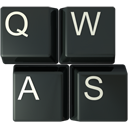 Sometimes your computer or laptop's keyboard arises problems with pressing keys, when they are unusable. Lets think about, your Enter key is not working. Then what should you do? Many people has stuck with this issue. Therefore, to overcome this particular problem, you have to map your Enter key into another key. for example, you can map your enter key to pg dn button or what ever. Today I'm going to discuss on mapping a keyboard key into other key using application called SharpKeys. You can download SharpKeys from here
Sometimes your computer or laptop's keyboard arises problems with pressing keys, when they are unusable. Lets think about, your Enter key is not working. Then what should you do? Many people has stuck with this issue. Therefore, to overcome this particular problem, you have to map your Enter key into another key. for example, you can map your enter key to pg dn button or what ever. Today I'm going to discuss on mapping a keyboard key into other key using application called SharpKeys. You can download SharpKeys from here Sunday, September 20, 2015
Map keyboard key to a different key when keys are not working
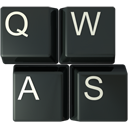 Sometimes your computer or laptop's keyboard arises problems with pressing keys, when they are unusable. Lets think about, your Enter key is not working. Then what should you do? Many people has stuck with this issue. Therefore, to overcome this particular problem, you have to map your Enter key into another key. for example, you can map your enter key to pg dn button or what ever. Today I'm going to discuss on mapping a keyboard key into other key using application called SharpKeys. You can download SharpKeys from here
Sometimes your computer or laptop's keyboard arises problems with pressing keys, when they are unusable. Lets think about, your Enter key is not working. Then what should you do? Many people has stuck with this issue. Therefore, to overcome this particular problem, you have to map your Enter key into another key. for example, you can map your enter key to pg dn button or what ever. Today I'm going to discuss on mapping a keyboard key into other key using application called SharpKeys. You can download SharpKeys from here
Subscribe to:
Posts
(
Atom
)