Most of people delete files when they do not need them, they often use default delete method. They use Shift+Delete to delete files completely from the hard drive. But when they delete files like this, they can be easily recovered using file recovery softwares such as Undelete, Easy Recvoery, GetDataBack and Recuva. You can delete files permanently from the hard disk using file deleting applications. Eraser is a complete tool for deleting files permanently and make them unrecoverable. Eraser contains up to 13 methods to securely delete files. Download Eraser from below links
When you want to delete a file permanently,
install eraser and then
Right click on the file which will be deleted and
click on the
Eraser then
select Erase.
Go to the
Eraser and
click on
Erase schedule, then
Double-click on the
currently deleting file. This is an optional step but you can see small window that erasing the file.
When you delete file using Eraser, it overwrites the sectors of the hard disk with junk data over again continuously so this deleting process may take some time depending on your system hardware's and the number of files and folders in the hard disk.
Click on the
settings tab to change settings. Here, you can specify a method for deleting files.
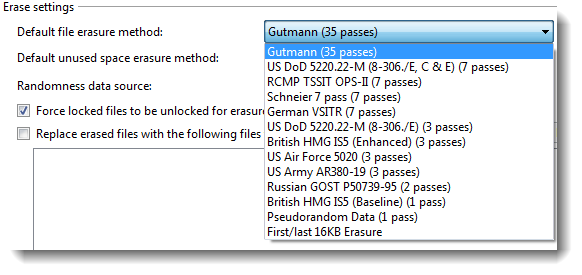
Get Eraser from this link
link
Do not forget to leave your comments below.


 Twitter Bird Gadget
Twitter Bird Gadget
No comments :
Post a Comment